8 Best WordPressPlugins for Improving Your SEO
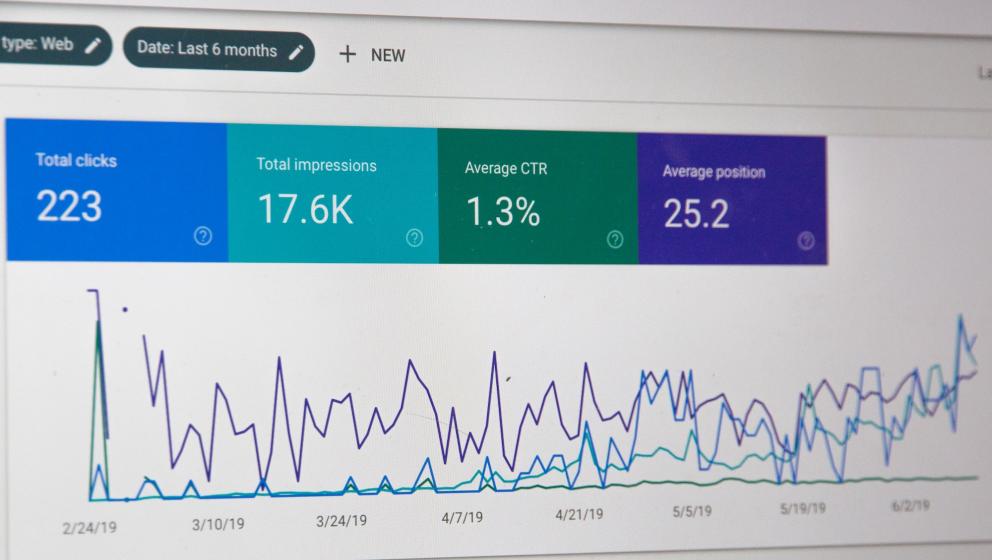
Agency owners, developers, and anyone who uses WordPress can benefit from a better understanding of how to use SEO plugins. These tools help improve search rankings and boost site traffic. When used properly, they can even increase conversions, and improve your overall marketing ROI.
Let’s review 8 of the best plugins that you can use for increasing your SEO, to help your website start ranking better, and to show more relevant information in search results.
1. Yoast SEO
Yoast is by far the most popular SEO plugin, and it’s also quite useful. With it, you can make an XML sitemap, connect services that provide Webmaster tools, like Google, Bing, or Yandex. You can exclude any posts, pages, tags, or categories that you don’t want to show up in search results. Yoast is nearly limitless!
It’s most useful feature is the meta SEO box that gets added to all your posts and pages. In this area, you can set custom title tags, meta-robots tags, meta-descriptions, Open Graph Tags, and canonicals. Curious how your content stacks up aside the rest of the web? Check out the “Readability Analysis” tool, which gives an idea of how readable your content is, based on the Flesch Reading Ease score.
2. All-in-One SEO Pack
Another popular WordPress SEO option is the All-in-One SEO Pack. It’s similar to Yoast, but with some additional options. For more functionality, for example, you’ll have to install some free add-ons. With those added, you can edit your robots.txt file and your .htaccess file without having to use FTP. You can also block bots and referral spam.
Out of the box, the free version of All-in-One SEO Pack has some great default features, generating meta-tags automatically, and allowing you to add sitelinks search box markup. The Pro version extends support for Google Tag Manager, an SEO alogrithm for images, and WooCommerce SEO optimization as well.
3. SEOPress
Sometimes the right tool fits perfectly with your theme and other plugins! A robust and fully-featured SEOplugin, SEOPress integrates seamlessly with popular plugins such as Elementor, Beaver Builder, WooCommerce, Google Analytics, Jetpack, Events Calendar, and WP-Rocket, to name a few!
Even the free version of SEOPress comes with many features similar to what Yoast and others have to offer, but the Pro version is really quite affordable and has much less bloat as well. Aside from the fact that even the free version has a great feature set, it is also worth considering on the basis that it integrates with so many other useful and popular WordPress tools.
4. RankMath
New to the scene, RankMath is powerful and feature-rich, while also very user friendly. Like Yoast, it includes a set-up wizard to help walk you through the configuration process. The UI, however, is much nicer than any of the others mentioned above.
Some unique features that only RankMath includes are: redirections, 404 errors, card previews for Twitter and Facebook, Google Search Console integrations, and rich results (or rich snippets) Schema markup. Schema markup is especially important, as other SEO plugins may only partially include this as a limited offering, or only have it available in their Pro versions.
More SEO Tools
The first four SEO plugins we’ve reviewed are full-featured stand alone products that can handle all your SEO needs. Each of them can be installed, configured, and upgraded in order to manage every aspect of search engine optimization.
However, when using the free version of any SEO plugin, there are often features that are only available if you upgrade to the Pro version, and sometimes a specific function is best achieved through a separate plugin that can handle that particular task. The following four SEO-oriented plugins are for just that purpose.
5. Shortpixel
This image optimization plugin can help increase your SEO by compressing and reducing the file size of images uploaded to your WordPress media library. Once configured, it will optimize any future images uploaded to your site, and there’s a bulk optimization tool for optimizing the ones already there.
Shortpixel includes 100 free credits each month, and more credits can be purchased for your optimization needs above and beyond that. There’s also a great add-on plugin called Enable Media Replace, which allows you to swap out an image without deleting and re-uploading it, while preserving the file name.
6. Redirection
Redirection is a very simple plugin for managing 301 redirects. Some SEO plugins include this feature in the free version, in others it is only part of their Pro version, and others don’t include it all. So, it’s good to have an option for adding this handy feature to your site. This particular plugin does the job well, at no extra cost to you!
7. Broken Link Checker
Similar to Redirection, the Broken Link Checker plugin allows you to create 301 redirects, though it also continuously monitors and test all internal and external links, helping you to fix broken links and in turn, improving both your SEO and user experience on your site.
The only downside with this particular plugin is that it can slow down overall site performance and speed, as it requires a fair amount of bandwidth. However, you can just run it on your site periodically, deactivating it between uses so it isn’t running constantly. As a side note, it is also included in the suite of dashboard tools available with the popular site management service, ManageWP.
8. Autoptimize
This plugin helps minify, compress, and cache your scripts and styles to help improve site performance and speed up page load times. If you’ve ever used a tool like GTMetrix or Pingdom.com to analyze your site performance, you’re probably aware that your codebase also needs some optimization to help speed things up a bit.
The nice thing about Autoptimize is that it’s fairly simple to use, and is mainly configured by checking or unchecking various boxes that toggle on and off various settings. It also has an integration with Shortpixel, which allows you to optimize and convert images to WebP “web graphics” format. These are then cached and served from Shortpixel’s CDN, which improves overall site speed even further!
Optimizing your site to rank better in web search results is one of the most important aspects of making your brand more accessible and visible on the internet. If your website is in need of SEO improvement, try out some of the tools mentioned in this article. As always, WP Contractors can help connect you with WordPress professionals who can help you achieve your SEO goals!

